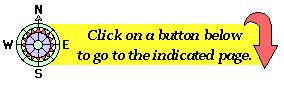[The following article was published in The Pennsylvania Psychologist Quarterly. The reference is: Dubrow-Eichel, S. (1998, November). Constructing a website: An introduction. The Pennsylvania Psychologist Quarterly, 58(9), 14, 26. ]
Constructing a Website:
An Introduction
Steve K. D. Eichel, Ph.D.
www.vpsych.com
These days, a typical phone inquiry into my services might go like this:
Potential Client: "Hi, my name is Leslie Smith. I got your name from Dr. Jones, and I'd like to find out a little about your practice before scheduling an appointment. The only problem is that I'm calling from work so I'm in a bit of a hurry."
Me: "No problem. Let me ask you this: Do you have internet access?"
Potential Client: "Yes, I do."
Me: "Then go to www.vpsych.com. That's our website. Spend as much time as you want there, and feel free to call me back with any other questions."
Later that day:
Potential Client: "This is Leslie Smith again. I checked out your website. I really liked your philosophy of practice and the amount of experience you have. You definitely sound like the kind of therapist I can work with. I'd like to make an appointment."
I see the internet, and the world-wide web (WWW) in particular, as one of the best, most efficient, and in the long-run cheapest, adjuncts to the independent practitioner's overall marketing strategy. Let me share some of my experiences, along with some basic advice for aspiring website builders.
Most of you know that the internet (of which the WWW is the most consumer-oriented part) is the fastest-growing "lane" of the electronic information "highway." A presence on the internet has certain advantages over an ad in the yellow pages, or having a commercial on radio or TV. A website can be a permanent fixture, yet its contents may be changed at will, and it can provide as little--and as much--information as the potential consumer wants.
There are a wide range of opportunities for developing a presence on the WWW. Some options are relatively quick, simple and effortless. "Web/internet consultants" will--usually for a fairly hefty fee--develop your website and get it published on the WWW. National "consolidated" sites like Mental Health Web and At@Health offer free or low-fee listings to qualified professionals. Local groups like Life Enrichment Network will help develop and publish your personal "web page" for a reasonable price.
However if--like me--you want the ongoing freedom, control and satisfaction that comes from taking charge of your website yourself, then you will need to invest time, energy, and perhaps initially more money. The benefits of becoming your own website author definitely outweigh the costs. (Does this advice sound familiar?)
What you need to develop your website
The good news is that you do not need to know any kind of computer programming, including the WWW language known as HTML (Hyper-Text Markup Language).
What you will need are the following: a Power Mac or Windows computer, a fast modem, an Internet Service Provider (ISP), a good, commercial-grade website authoring program (so that you do not need to use HTML) and software to get onto the internet and "browse" the WWW. You also need your information, creativity, and some graphics.
(If you're shopping for a computer, take a very close look at the new "iMac" Macintosh computer. Getting onto the internet could not be much simpler.)
For those of you who are not yet "internet-savvy," I strongly suggest (1) you find a friend who is, and spend some time "surfing the web" with her to get a feel for it, and (2) spend a few hours at your favorite bookstore skimming a few of the dozens of books aimed at introducing the neophyte to the internet. Then pick the one that actually seems understandable. People tell me The Internet for Dummies (one of the popular "...for Dummies" series) is an excellent and entertaining introduction.
Now, allow me to define four important terms. A "webpage" is just that: one page of information. Unlike the page of a book, a webpage can be as long as you want it; viewers either scroll down your page or "jump" to different parts using navigation "buttons" on your webpage. A "website" consists of all your linked webpages; therefore, a website is the indexed book or binder holding all your webpages. Your website will reside on the hard drive of a "server" (typically the server is one of your ISP's computers). Finally, a website's "address" is called a "universal resource locator," or URL. URLs are often in the form "http://www.my_site/page1.html" (without the quotation marks) although you usually don't need to type in "http://". To get your website up and running, you must (1) notify your ISP that you wish to "activate" your reserved space on their server and receive your URL, (2) construct your website and save it on the hard drive of your own computer and then (3) send it over a modem ("upload" it) from your computer to the space on your ISP's server designated by the URL they assigned to you.
To build my website, I used a Power Macintosh computer with a built-in 28.8 baud modem, and Claris Home Page Lite, a free introduction to their more serious product. Claris Home Page Lite is a very basic WYSIWYG website authoring program that also allows relatively uncomplicated "uploading" of your website onto your server.
In choosing an ISP, I recommend one that has a proven track record, is reasonable but not cheap, provides good technical support by phone, and is reliable. Make sure your ISP provides the following: email, WWW browser software, and most importantly, at least 4 megabytes of hard drive space on their server to store your website (often referred to in ISP promotional material as "personal website space"). Expect to pay from $20-$25 per month for this service; any less and your ISP is likely to be a "fly-by-night;" any more and you're probably overpaying.
Basic advice on constructing your website
Constructing your website is your next task. I have two suggestions: KISS (Keep It Simple, Silly) and make it easy for clients to navigate. Personally, I believe many sites are overloaded with graphics, sound, animation and movie clips, etc. Go easy on the first, and (in my opinion) forget the latter three; they add little real information, slow the consumer's computer down, and make computer crashes more likely.
The Verree Psychology Group and RETIRN (VPG/RETIRN) website is organized very simply. There is a Table of Contents that directs consumers to a variety of pages that cover credentials, treatment philosophy, services offered, etc. More detailed information about these topics is available through a number of links, but I tried not to overwhelm the reader with too much too soon. We also posted a map to our office, links to public transportation websites, and a range of other links (including, of course, links to PPA and APA) that might be useful to the consumer.
Once you've uploaded your website to your ISP's server, point your browser to "Domain NAmereserve" [www.d-na.com]. You will now want to come up with your website's unique name and "address," called a "domain." Actual domains are very expensive; this is a fairly inexpensive alternative. It's like having a permanent forwarding address. Why do you want your own unique domain? Because the VPG/RETIRN web URL is: www.vpsych.com. That URL forwards the consumer to the actual website location, which is at http://users.snip.net/~drsteve/. Which URL would you prefer to ask potential clients to remember?
Once you've got your website "up and running," your next step is to notify all your internet-savvy friends, and ask them to access your website and provide feedback. You will be able to modify your website whenever you wish. Once you are relatively satisfied with what you have, your final step is notifying internet "Search Engines." And that is the subject of another article!
For additional information and ideas, please feel free to peruse the website I constructed for Verree Psychology Group and RETIRN, at www.vpsych.com. You can also evaluate the website I constructed for the Greater Philadelphia Society of Clinical Hypnosis (awarded 2 out of 3 stars by Mental Health Net), at www.gpsch.org. Happy surfing!